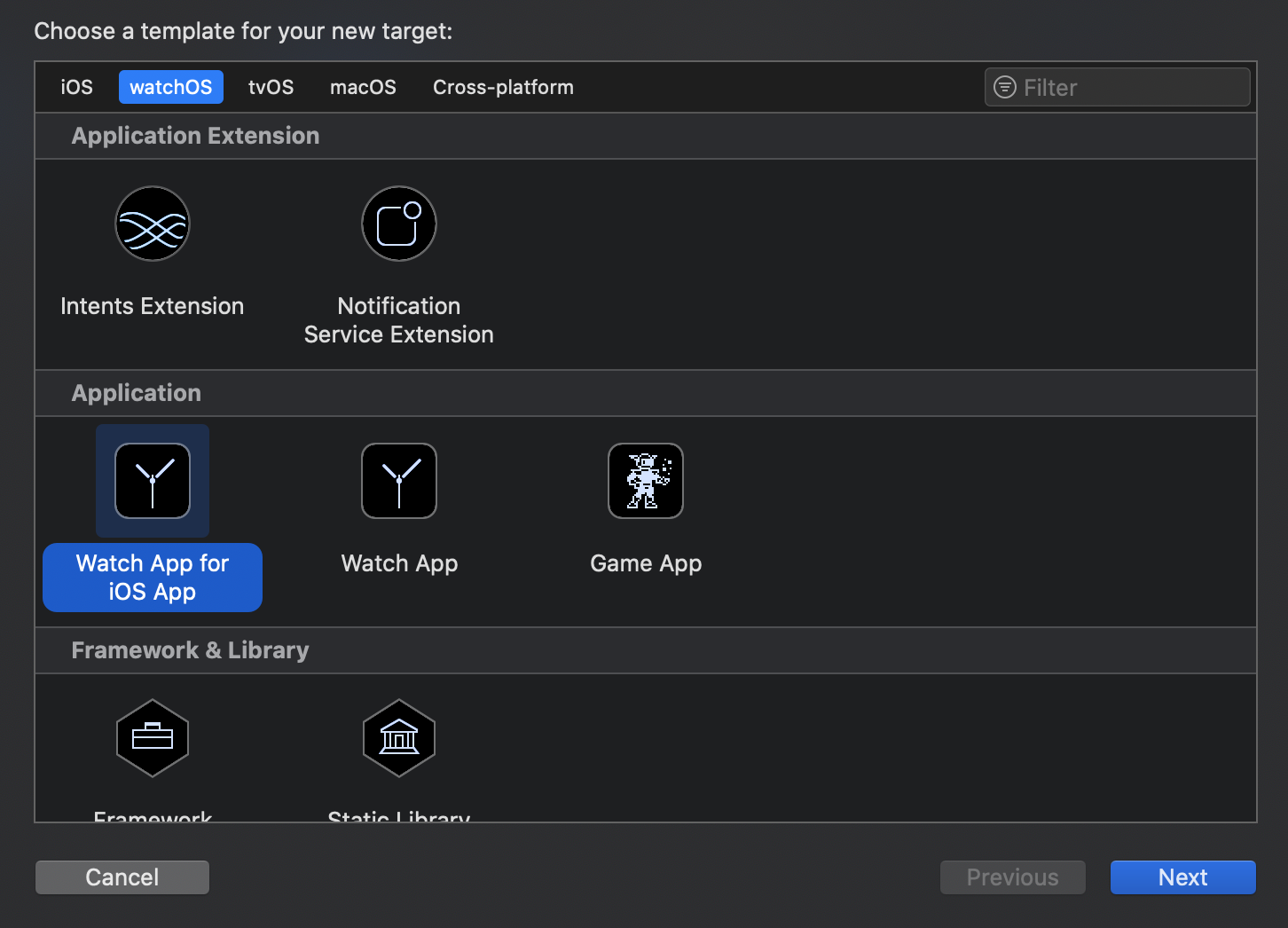Adding an Apple Watch extension
While you cannot build an Apple Watch app with Flutter, it is possible to add a native Apple Watch extension to a Flutter app.
Step 1: Enable bitcode in Xcode
Apple Watch targets require bitcode to be enabled, so follow the steps in Creating an iOS Bitcode enabled app to use bitcode in your app.
Step 2: Add an Apple Watch target
In the menu, select File > New > Target. Once the dialog opens, select watchOS at the top and click Watch App for iOS App. Click Next, enter a product name, and select Enter.