Reduce shader compilation jank on mobile
If the animations on your mobile app appear to be janky, but only on the first run, you can warm up the shader captured in the Skia Shader Language (SkSL) for a significant improvement.
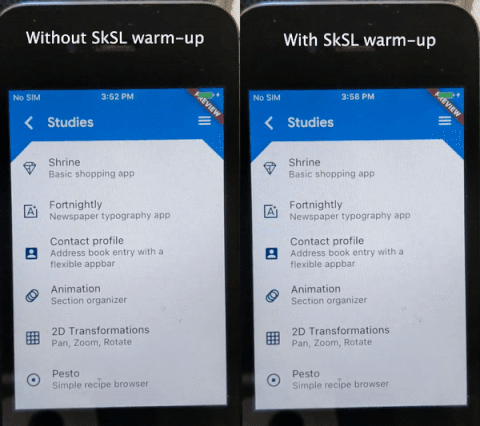
What is shader compilation jank?
If an app has janky animations during the first run, and later becomes smooth for the same animation, then it’s very likely due to shader compilation jank.
More technically, a shader is a piece of code that runs on a GPU (graphics processing unit). When a shader is first used, it needs to be compiled on the device. The compilation could cost up to a few hundred milliseconds whereas a smooth frame needs to be drawn within 16 milliseconds for a 60 fps (frame-per-second) display. Therefore, a compilation could cause tens of frames to be missed, and drop the fps from 60 to 6. This is compilation jank. After the compilation is complete, the animation should be smooth.
Definitive evidence for the presence of shader compilation jank is to see
GrGLProgramBuilder::finalize in the tracing with --trace-skia enabled. See
the following screenshot for an example timeline tracing.
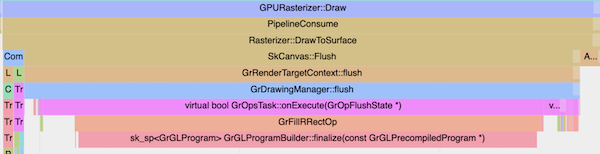
What do we mean by “first run”?
On Android, “first run” means that the user might see jank the first time opening the app after a fresh installation. Subsequent runs should be fine.
On iOS, “first run” means that the user might see jank when an animation first occurs every time the user opens the app from scratch.
How to use SkSL warmup
As of release 1.20, Flutter provides command line tools for app developers to collect shaders that might be needed for end-users in the SkSL (Skia Shader Language) format. The SkSL shaders can then be packaged into the app, and get warmed up (pre-compiled) when an end-user first opens the app, thereby reducing the compilation jank in later animations. Use the following instructions to collect and package the SkSL shaders:
-
Run the app with
--cache-skslturned on to capture shaders in SkSL:flutter run --profile --cache-skslIf the same app has been previously run without
--cache-sksl, then the--purge-persistent-cacheflag may be needed:flutter run --profile --cache-sksl --purge-persistent-cacheThis flag removes older non-SkSL shader caches that could interfere with SkSL shader capturing. It also purges the SkSL shaders so use it only on the first
--cache-skslrun. -
Play with the app to trigger as many animations as needed; particularly those with compilation jank.
-
Press
Mat the command line offlutter runto write the captured SkSL shaders into a file named something likeflutter_01.sksl.json. For best results, capture SkSL shaders on actual Android and iOS devices separately. -
Build the app with SkSL warm-up using the following, as appropriate:
Android:
flutter build apk --bundle-sksl-path flutter_01.sksl.jsonor
flutter build appbundle --bundle-sksl-path flutter_01.sksl.jsoniOS:
flutter build ios --bundle-sksl-path flutter_01.sksl.jsonIf it’s built for a driver test like
test_driver/app.dart, make sure to also specify--target=test_driver/app.dart(e.g.,flutter build ios --bundle-sksl-path flutter_01.sksl.json --target=test_driver/app.dart). -
Test the newly built app.
Alternatively, you can write some integration tests to automate the first three steps using a single command. For example:
flutter drive --profile --cache-sksl --write-sksl-on-exit flutter_01.sksl.json -t test_driver/app.dart
With such integration tests, you can easily and reliably get the new SkSLs when the app code changes, or when Flutter upgrades. Such tests can also be used to verify the performance change before and after the SkSL warm-up. Even better, you can put those tests into a CI (continuous integration) system so the SkSLs are generated and tested automatically over the lifetime of an app.
Take the original version of Flutter Gallery as an example.
The CI system is set up to generate SkSLs for every Flutter commit,
and verifies the performance, in the transitions_perf_test.dart test.
For more details, see the flutter_gallery_sksl_warmup__transition_perf
and flutter_gallery_sksl_warmup__transition_perf_e2e_ios32 tasks.
The worst frame rasterization time is a nice metric from such integration tests to indicate the severity of shader compilation jank. For instance, the steps above reduce Flutter gallery’s shader compilation jank and speeds up its worst frame rasterization time on a Moto G4 from ~90 ms to ~40 ms. On iPhone 4s, it’s reduced from ~300 ms to ~80 ms. That leads to the visual difference as illustrated in the beginning of this article.
Frequently asked questions
-
Why not just compile or warm up all possible shaders?
If there were only a limited number of possible shaders, then Flutter could compile all of them when an application is built. However, for the best overall performance, the Skia GPU backend used by Flutter dynamically generates shaders based on many parameters at runtime (for example draws, device models, and driver versions). Due to all possible combinations of those parameters, the number of possible shaders multiplies quickly. In short, Flutter uses programs (app, Flutter, and Skia code) to generate some other programs (shaders). The number of possible shader programs that Flutter can generate is too large to precompute and bundle with an application. -
Can SkSLs captured from one device help shader compilation jank on another device?
Theoretically, there’s no guarantee that the SkSLs from one device would help on another device (but they also won’t cause any troubles if SkSLs aren’t compatible across devices). Practically, as shown in the table on this SkSL-based warmup issue, SkSLs work surprisingly well even if 1) SkSLs are captured from iOS and then applied to Android devices, or 2) SkSLs are captured from emulators and then applied to real mobile devices. As the Flutter team has only a limited number of devices in the lab, we currently don’t have enough data to provide a big picture of cross-device effectiveness. We’d love you to provide us more data points to see how it works in the wild—FrameTimingcan be used to compute the worst frame rasterization time in release mode; the worst frame rasterization time is a good indicator on how severe the shader compilation jank is. -
Why can’t you create a single “ubershader” and just compile that once?
One idea that people sometimes suggest is to create a single large shader that implements all of Skia’s features, and use that shader while the more optimized bespoke shaders are being compiled.
This is similar to a solution used by the Dolphin Emulator.
In practice we believe implementing this for Flutter (or more specifically for Skia) would be impractical. Such a shader would be fantastically large, essentially reimplementing all of Skia on the GPU. This would itself take a long time to compile, thus introducing more jank; it would not necessarily be fast enough to avoid jank even when compiled; and it would likely introduce fidelity issues (e.g. flickering) since there would likely be differences in precise rendering between the optimized shaders and the “ubershader”.
That said, Flutter and Skia are open source and we are eager to see proofs-of-concept along these lines if this is something that interests you. To get started, please see our contribution guidelines. -
This process would be easier if the
fluttertool could do X!
There are a number of possible ways that the tooling around shader warm-up could be improved. Some are already listed as ideas under our Early-onset jank project on GitHub. Please let us know what is important to you by giving a thumbs-up to your feature request, or by filing a new one if one doesn’t already exist.
Future work
On both Android and iOS, shader warm-up has a few drawbacks:
- The size of the deployed app is larger because it contains the bundled shaders.
- App startup latency is longer because the bundled shaders need to be precompiled.
- Most importantly, we are not happy with the developer experience of shader warm-up. In particular we view the process of performing training runs, and reasoning about the trade-offs imposed by (1) and (2) to be too onerous.
Therefore, we are continuing to investigate approaches to shader compilation jank, and jank more generally, that do not rely on shader warm-up. In particular, we are both working with Skia to reduce the number of shaders it generates in response to Flutter’s requests, as well as investigating how much of Flutter could be implemented with a small set of statically defined shaders that we could bundle with the Flutter Engine. Stay tuned for more progress!
If you have questions on SkSL shader warm-up, please comment on Issue 60313 and Issue 53607. If you have general shader warm-up questions, please refer to Issue 32170.