Basic widgets
Widgets you absolutely need to know before building your first Flutter app.
See more widgets in the widget catalog.
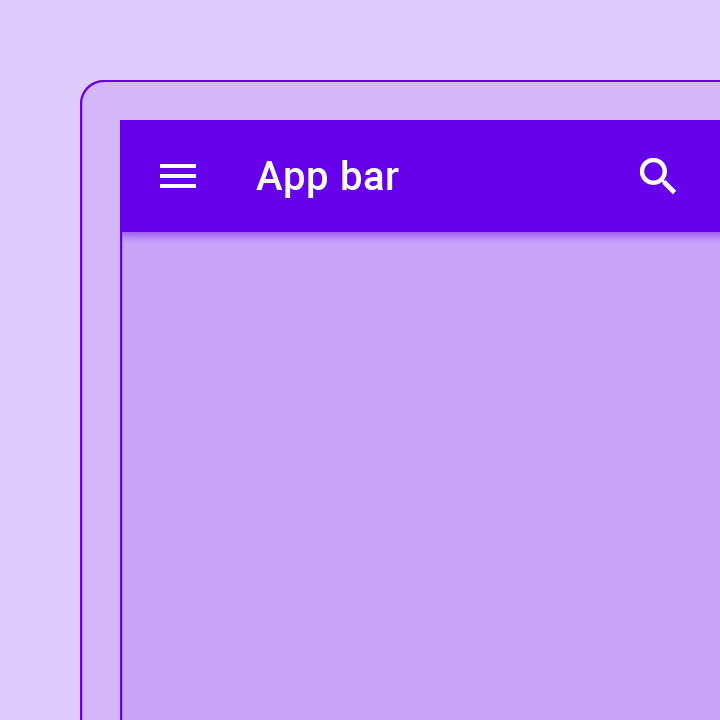
A Material Design app bar. An app bar consists of a toolbar and potentially other widgets, such as a TabBar and a FlexibleSpaceBar.
Layout a list of child widgets in the vertical direction.
A convenience widget that combines common painting, positioning, and sizing widgets.
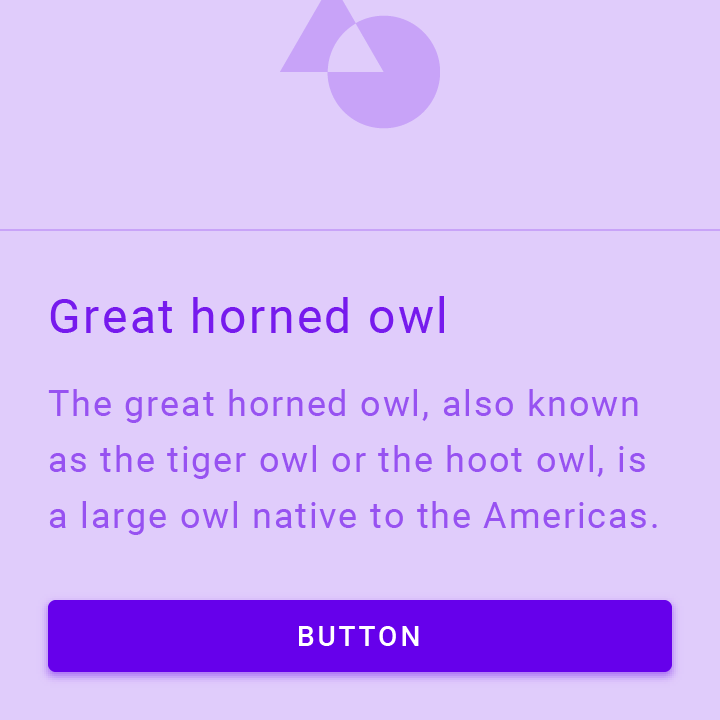
A Material Design elevated button. A filled button whose material elevates when pressed.

The Flutter logo, in widget form. This widget respects the IconTheme.
A Material Design icon.
A widget that displays an image.

A widget that draws a box that represents where other widgets will one day be added.
Layout a list of child widgets in the horizontal direction.

Implements the basic Material Design visual layout structure. This class provides APIs for showing drawers, snack bars, and bottom sheets.
A run of text with a single style.
See more widgets in the widget catalog.